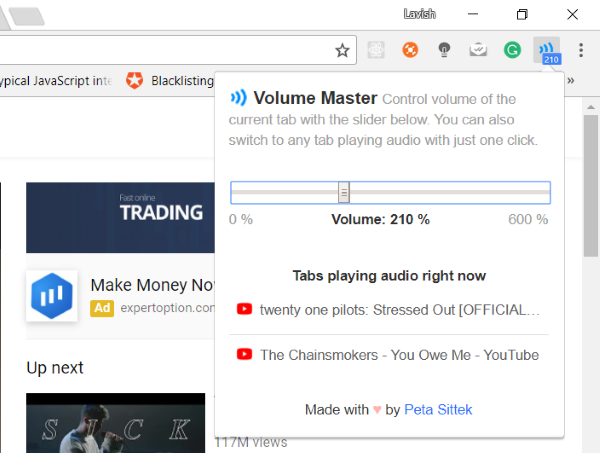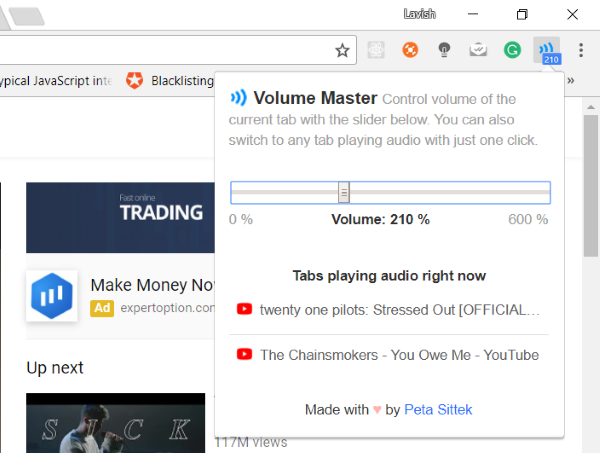Volume Master for Chrome browser
Volume Master can be easily downloaded from Chrome Web Store and then can be accessed easily from the blue icon beside the address bar. The extension works flawlessly well and is easily accessible too.
Adjust volume in Chrome tabs separately
To control the volume of a tab, click on the Volume Master icon and adjust the slider to control the volume of that tab. The slider can slide beyond 100% up to 600% which means the extension can even provide a volume boost to the music or videos that you are playing in your web browser. Also, the transition from 0-600% is very smooth and the unit increment is 10% on every step. So, you get almost 60 levels of volume adjustment on every tab. Below the slider, you can see the list of tabs that are playing some audio. Clicking on any one will take you to that particular tab. And you can follow similar steps to adjust volume for this tab. All the tabs will now have independent volume controls which can be adjusted easily.
Volume Master is indeed a very good Google Chrome extension that you must have. It not only lets you adjust the volume independently but also provides a volume boost as well. Now you can easily mix music and other audio by varying volumes of different tabs. Volume Master is completely free and displays no ads. It is sized around 20KBs. Overall it is a small, clean and useful Google Chrome extensions. Click here to download Volume Master.