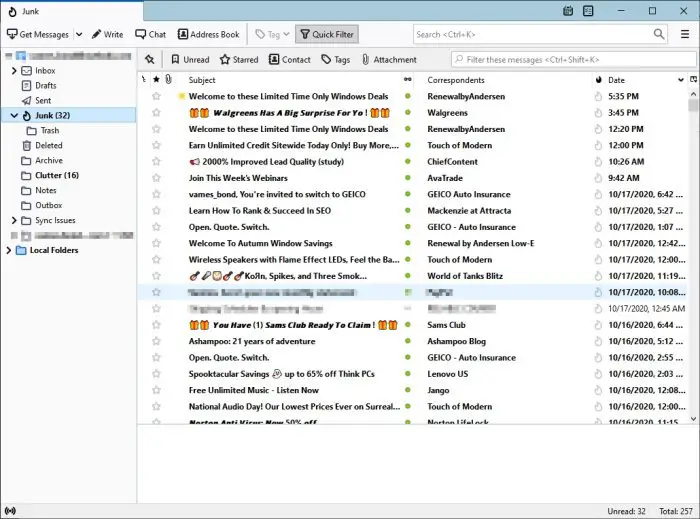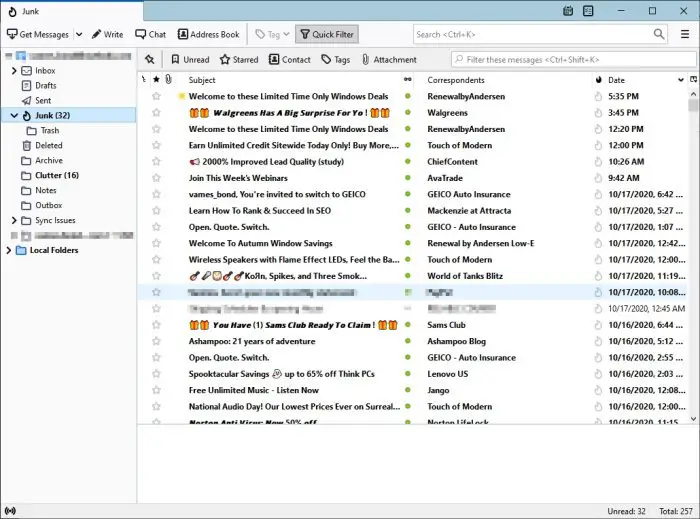Webmail vs Email client
Benefits of using a desktop email client over webmail services
However, there are times when it makes more sense to use a desktop client rather than a webmail service, and in this article, we are going to look at why this should be done. Now, the reasons to ditch webmail in favor of desktop clients are not for everyone, so let’s begin, shall we? Let us talk about this in more detail.
1] Do you need quality organization tools?
A lot of Outlook and Gmail fans might claim these services have a ton of tools for organizations, but in truth, they pale in comparison to desktop clients. Were not saying webmail services will never have the same or more features, but desktop clients are superior at the time of writing.
2] Third-party add-ons are awesome
The ability to install third-party add-ons in order to improve the functionality of a program is paramount in certain cases, and the desktop email client market is one of those instances. If your desktop client for email does not provide these features, then chances are you are missing out on a ton of cool features. Interestingly enough, if you have the skills to create your own add-on, then the option is there to just go out and do it.
3] For those who need offline access
If you want to have access to your emails even when there is no internet connection, then the best option is to have your email downloaded to your computer. A situation like this will need the services of a desktop client. Most will allow users to access their emails along with their attachments offline, which means you will be able to read the contents from anywhere in the world.
4] Backing up your emails made easy
One of the benefits of using an email client for the desktop is the ability to backup your emails for future references. This is very important because one in five email accounts get hacked each year, which rounds off to over 500 million. When an account is hacked, it is possible users might lose some, if not all, of their emails. Henceforth, it makes perfect sense to backup emails before anything goes awry. Additionally, backing up emails is something every business owner should do instead of relying on the web service, keeping them safe in the cloud. Now, we will say that most webmail services offer the ability for users to download their emails, but it is not automatic. A desktop client makes this task super easy; therefore, this should be your default bet.
5] Do you have multiple email accounts?
We understand that people tend to have several email accounts for whatever reasons, which is not a problem. Now, having many email addresses means your life could become a bit cumbersome; therefore, we suggest bringing them under a single banner. Yes, it is possible to do this with webmail services such as Gmail and Outlook.com, but their user interfaces fail to keep a clean look when all of these email addresses are listed. This is why we would rather recommend a desktop client instead.
6] What are the best desktop clients?
At the moment, Microsoft Outlook is probably your best choice, followed up by Mozilla Thunderbird, If you are looking for more, check out this list of free desktop email clients. What do you prefer?