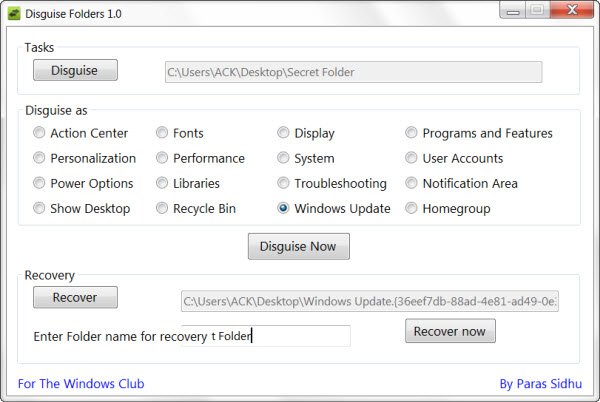Our member Paras Sidhu is at it again – he has developed for TWC, Disguise Folders, a free tool that lets you camouflage your secret folders and allows you to disguise them as system folders.
Disguise Folders for Windows
Let’s say you want to hide folder and don’t want anyone looking for it. Use Disguise Folders to make it look and act like say Windows Update or Recycle Bin.
How it works:
Download and run this portable app.Select the folder you want to camouflage by clicking on the Disguise button. Let’s say you want to disguise ‘Secret Folder’.Next, select what you would like to hide it as. Let’s say you select Windows Update.Click Disguise Now.You will see your Secret Folder being replaced by Windows Update!
Try clicking this Windows Update folder, and you will actually see Windows Update opening! To recover your old folder:
Click on the Recover button and select the path of this ‘Windows Update’ folder. Enter the Folder name viz Secret Folder and click Recover now.You will see your Secret Folder back in place of the Windows Update folder.
Download Disguise Folders v1 and check it out for yourself and have fun using it! It’s a safe, for-fun kind of an app and in no way messes with your original system folders.