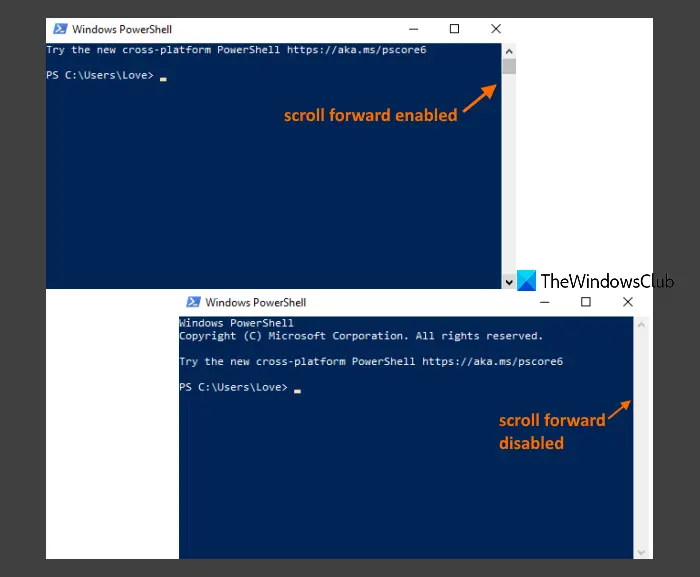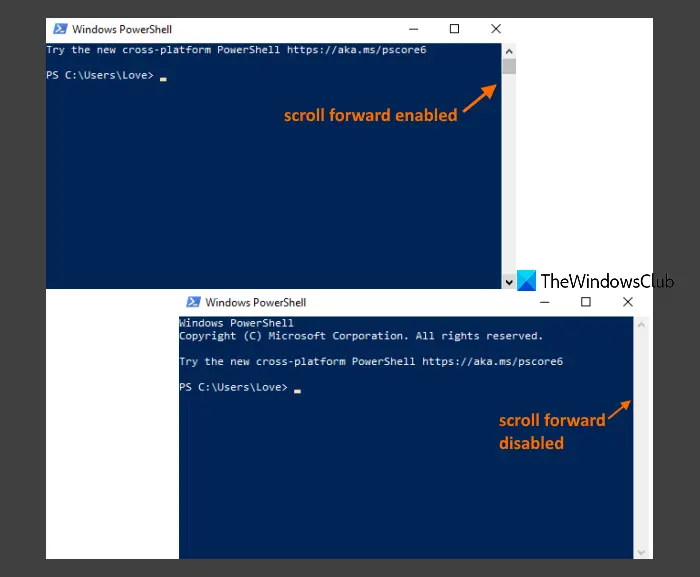Once you have disabled the Scroll-Forward option, scrolling will be limited to the last displayed line only.
Disable Scroll-Forward in Command Prompt on Windows
These are the steps to disable the Scroll-Forward option in Command Prompt: The Scroll-Forward option will be disabled immediately and you will be able to see the change in the currently opened Command Prompt window as well as other windows that you will open later. To re-enable that option, simply follow the above steps, uncheck Disable Scroll-Forward option, and press OK to apply the change. Also read: Difference between Command Prompt and PowerShell.
Disable Scroll-Forward in PowerShell on Windows
The steps to disable Scroll-Forward in PowerShell are almost the same as that of Command Prompt. Here are the steps: To enable the Scroll-Forward feature again in PowerShell, just use the above-mentioned steps, uncheck Disable Scroll-Forward option, and hit the OK button. Hope it is helpful.