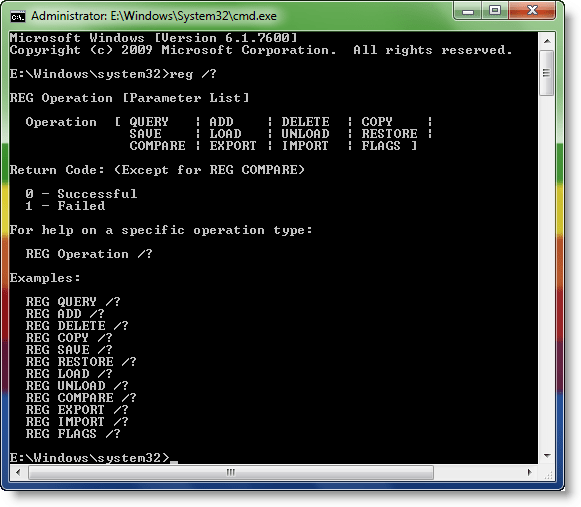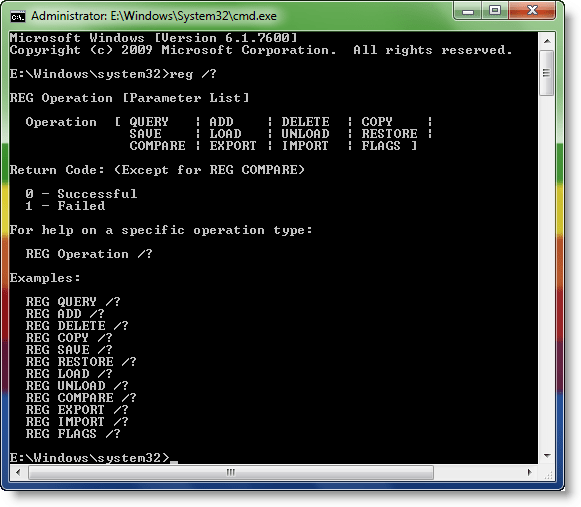Reg.exe command line
To run the reg.exe, open cmd, type reg /? and hit Enter. This will show you the parameter list, syntax & the return codes.
The reg commands include:
Reg add Reg deleteReg compareReg copyReg exportReg importReg loadReg queryReg restoreReg saveReg unload.
For instance:
To add a new subkey or entry to the registry use:
Examples: To add the key HKLM\Software\MyCo on remote computer ABC, type: To add a registry entry to HKLM\Software\MyCo with a value named Data of type REG_BINARY and data of fe340ead, type: To add a multivalued registry entry to HKLM\Software\MyCo with a value name of MRU of type REG_MULTI_SZ and data of fax\0mail\0\0, type: To add an expanded registry entry to HKLM\Software\MyCo with a value name of Path of type REG_EXPAND_SZ and data of %systemroot%, type: TIP: You will need to compress the registry key if the size of registry key exported using Reg.exe is very large.
To delete a subkey or entries from the registry use:
Examples: To delete the registry key Timeout and its all subkeys and values, type: To delete the registry value MTU under HKLM\Software\MyCo on the computer named ZODIAC, type: For a full read & details, visit Microsoft Technet. You may want also to read this post on how to edit the Registry for another User. These Windows Registry Basics and this post on Windows Registry Tips may also interest you.