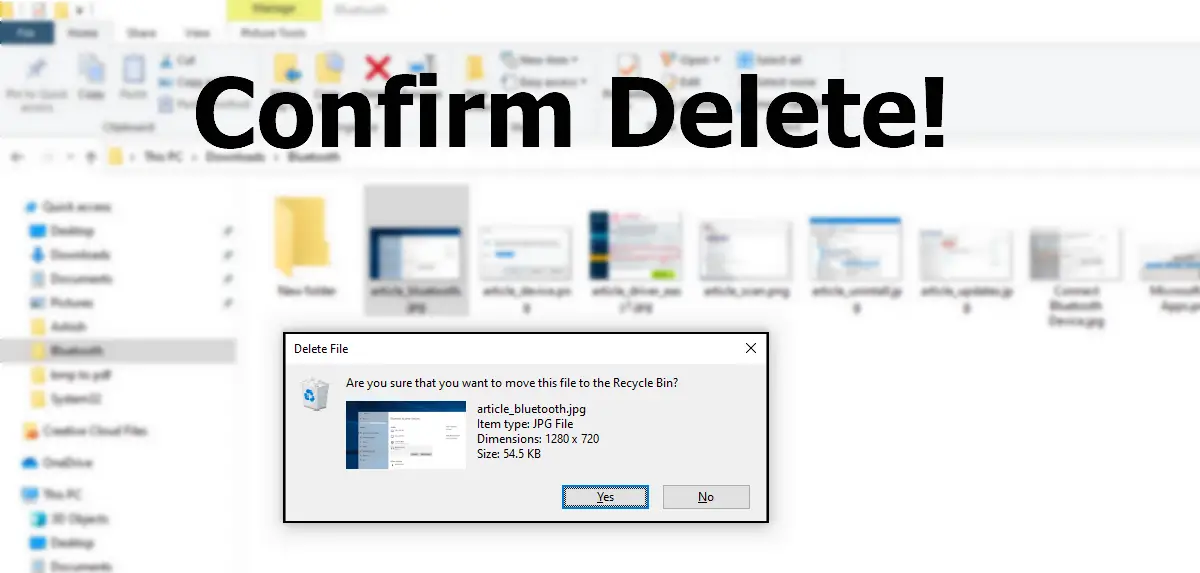Enable Delete Confirmation Box for Recycle Bin
If you wish you can enable the Delete Confirmation Box. This post will show you how to enable or disable the Delete Confirmation Box in Windows 10/8/7
1] Via Recycle Bin Properties
To do so right-click on the Recycle Bin and select Properties.
Check the Display delete confirmation dialog box and click on Apply/OK.
The next time you delete any file to the Recycle Bin, you will get to see the Are you sure you want to move the folder/file to the Recycle Bin box.
2] Using the Group Policy Editor
Hit the WINKEY + R button combination to launch the Run utility, type in gpedit.msc and hit Enter. Once Group Policy Editor opens, navigate to the following setting-
Now, on the right side panel and double click on Display confirmation dialog when deleting files and set the radio button to Disabled for it.
This will turn off the delete confirmation prompt. Setting the radio button as Enabled or Not Configured will turn on the delete confirmation prompt. Exit the Group Policy Editor and then reboot your computer for the changes to take effect. TIP: You can protect Files or Folders from being deleted accidentally.
3] Using the Registry Editor
Hit the WINKEY + R button combination to launch the Run utility, type in regedit and hit Enter. Once Registry Editor opens, navigate to the following key- Now, right-click on the right-side panel and click on New > DWORD (32-bit) Value. Set the name of this newly created DWORD as ConfirmFileDelete.
Double click on the newly created DWORD and set its value as 0 This will disable the delete confirmation prompt. A value of 1 will enable delete confirmation prompt. Exit the Registry Editor and then reboot your computer for the changes to take effect.
4] By setting a Maximum Size
To do so right-click on the Recycle Bin and select Properties. Under the section of Settings for the selected location, select Custom size. Set the value in the data field to higher than what is already entered. Click on OK for the changes to take place. I personally prefer to have the setting – not have the delete confirmation box displayed. These links may also interest you: