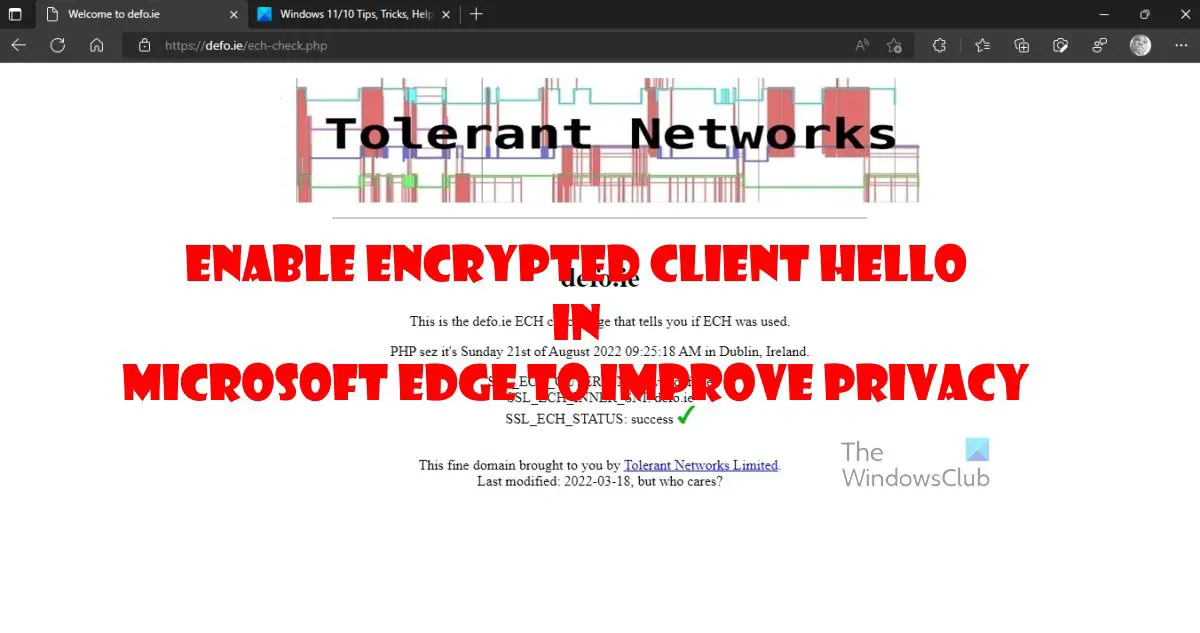Now, for those who are wondering what TLS is, well it is a cryptographic protocol that is used by clients and servers to exchange vital encryption keys. Now, the problem with the current implementation of TLS is that it is not as secure as some would want it to be. For example, Server Name Indication can show what server communicates with a client that bypasses encryption. In a situation like this, Microsoft hopes to solve the problem with the Encrypted Client Hello extension for Edge. When it is activated, it will provide full handshake encryption along with protection from eavesdropping over a network.
How to enable Encrypted Client Hello in Microsoft Edge
The feature is currently not available to Edge Stable version but will be rolled out soon. So you will first need to download the Beta, Dev, or Canary version of Microsoft Edge.
Download Microsoft Edge version 105 or later
To begin, we must download the latest version of Microsoft Edge from the Beta, Dev, and Canary channels. Let us look at how to get this done.
OK, so open the regular version of Edge.Visit the Microsoft Edge Insider page.Next, download the version that best suits your needs.If you’re not sure, we suggest downloading the Beta.
Finally, install it on your computer in order to move forward.
Navigate to Edge Properties
The next step to take here is to fire up the Properties window for Microsoft Edge, and that is easy to get done.
Right-click on the browser icon located on your desktop.Select the Properties option via the context menu.
Edit the Target box from within Edge Properties
We now want to make a few changes to the contents of the Target box. Nothing will be deleted, just added.
From the Properties window, please select the Shortcut tab.Click within the Target box.Do not delete the contents within the box.Go to the end of the content, then press the Space key once.After that, please type: –enable-features=EncryptedClientHelloHit the OK button right away.
Enable Encrypted Client Hello on Edge
The final thing we want to get done here is to enable Encrypted Client Hello on your Insider version of Microsoft Edge.
Open Microsoft Edge Insider.Next, you must navigate to edge://flags/#dns-https-svcb.Look for Support for HTTPS records in DNS and enable it.Also, search for Use DNS https alpn and enable it as well.
Restart Microsoft Edge.The next thing to do is to navigate to the Settings area.Select Privacy, search, and services.Click on Security.Ensure that Use Secure DNS is turned on.Click on Choose a service provider.From the list, please select Cloudflare.
Again, Restart Microsoft Edge Insider
Finally, visit this page after restarting the web browser. If there is a green tick next to SSL_ECH_STATUS, then everything went according to plan. Extra privacy is now a thing for your version of Microsoft Edge, so pat yourself on the back. Read: How to create a Bookmark to restart Chrome, Edge, or Opera
What is Encrypted Client Hello
Encrypted Client Hello, or ECH for short, is an IETF draft at the moment. The client hello options are wrapped up in an unencrypted Client Hello Outer that is primarily used as a vessel to carry the encrypted blob from one location to the next. This blob will look like other clients’ hello options to all servers not yet supporting ECH.
Does Firefox support Encrypted Client Hello?
As far as we can tell, the answer to that question is yes. However, the feature is not yet enabled by default and that’s because ECH is still being tested.
What is Microsoft Edge?
Microsoft Edge is to be the default web browser for all Windows 11/10 computers. But not only that, it ensures Microsoft can still dictate the development of the modern web. Furthermore, since Internet Explorer is no more, Microsoft needed a web browser for those few enterprise websites that still supports ActiveX.
What is the difference between Microsoft Edge and Internet Explorer?
Microsoft Edge is faster and more secure than Internet Explorer. Not only that but Edge was designed for the modern web, which means, web pages will render properly, something one cannot expect where Internet Explorer is concerned.
Is Microsoft Edge the same as Google Chrome?
Both web browsers are based on Chromium, so they use the same render engine. However, Microsoft has done a lot of work to differentiate Edge from Chromium in both features and design. At the time of writing, Edge is faster at loading web pages than Chrome, and better for streaming videos and playing video games.