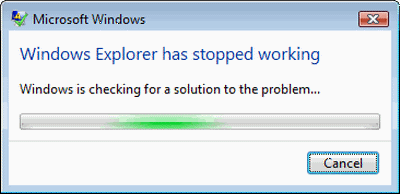Explorer crashes in a particular Video folder
Here’s what you need to do if you face this issue:
Open any other folder having a similar content viz. video files and change the View setting to ListNext, go to Tools > Folder Options > View TabUnder the View tab Click the Apply to Folders and Press Yes.
Now all the folders having a similar content will automatically show their content in the List view . Now you should not face the problem of your Windows Explorer crashing when you open a folder containing video files.