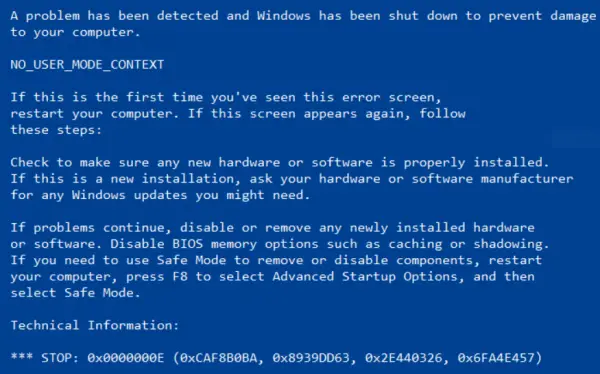Fix NO_USER_MODE_CONTEXT Blue Screen
If this is the first time you have restarted after installing additional hardware, remove the hardware and restart again. Check the Microsoft Hardware Compatibility List to verify that the hardware and its drivers are compatible with your OS. If that does not help, then the following potential fixes will be carried out to fix NO_USER_CONTEXT stop error on Windows 10- If you tend to create a System Restore point usually, you can try to undo any modifications on your computer, by performing System Restore. It is also recommended that you carry out the tasks mentioned below in Safe Mode.
1] Update, Rollback or Disable select Drivers
The best practice for you should be to go to the website of your manufacturers like NVIDIA, AMD or Intel. Go to the section called Drivers and download the latest definitions from there. After the download has been completed, just install the graphics driver and reboot your computer.
Alternatively, after booting into the Safe Mode, open Device Manager. The main drivers that might be a cause for this Blue Screen will be listed under the section of Display Adapters inside of the Device Manager. So if you recently updated these drivers, roll back and see. If you did not, then we suggest you update these drivers.
2] Run System File Checker
Right-click on the Start button and click on Command Prompt (Admin), type in the following command to run System File Checker and then hit Enter. Restart your system after the scan is completed. You can also use our freeware FixWin to run the System File Checker utility with a click.
3] Use Windows Memory Diagnostics
In order to fix any issues with your RAM, follow the following steps. Run the Memory Check on your computer. Start by hitting the WINKEY + R button combination to launch the Run utility. Then type in, mdsched.exe and then hit Enter. It will launch the Windows Memory Diagnostic Tool and will give out two options- Now, according to the option selected by you, the computer will restart and check for memory based problems. If you get any issues there, it will fix it automatically else if no issues are detected, this is probably not the cause of the issue. Did this help?