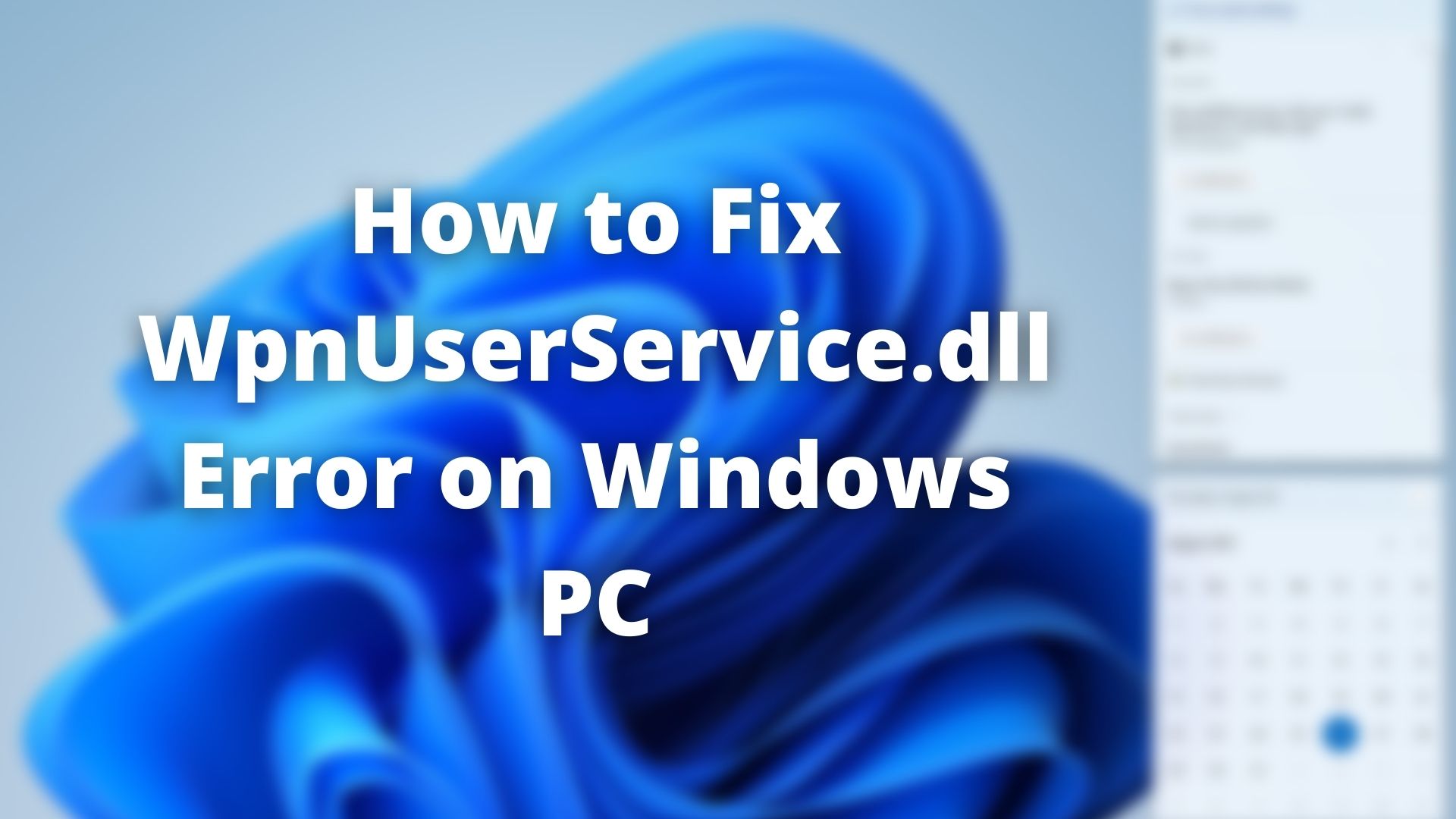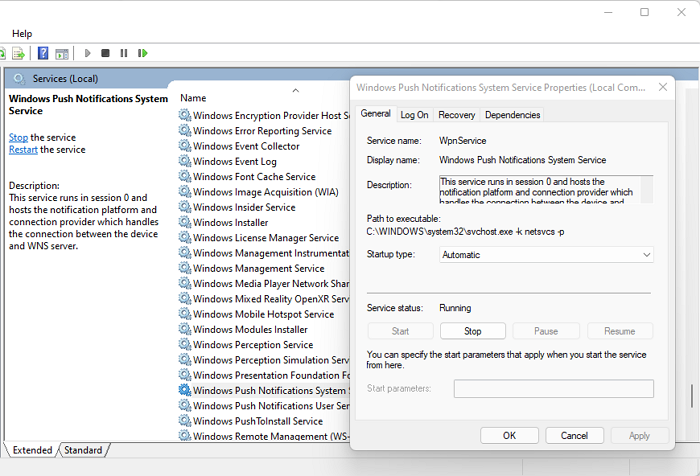Fix WpnUserService.dll error on Windows 11/10
The DLL is located at C:\Windows\System32, which can be accessed using an Administrator account. Some of the errors related to the DLL are Access Violation at address, WpnUserService.dll is missing or corrupt, the application failed to start, and others. You will need admin permission to resolve this problem.
1] Restart WPNU service
Open Run prompt (Win + R), type Services.msc, and press the Enter keyOnce the Services Snap-in and locate WPNServiceDouble click to open it, and then make sure to start it if it is not running already.If it is already running, make sure to Restart it.
The Startup type for Windows Push Notification User Service should be set to Automatic.
2] Run SFC & DISM Tools
System File Checker and DISM tools are useful when a file is missing or corrupt and needs a replacement.
Open Windows Terminal (Administrator) using Win + XType SFC /scannow and press the Enter keyIf there is no error found, you can then execute the command dism /online /cleanup-image /restorehealth
Once the commands are complete, anything that needs a replacement will be fixed.
3] Uninstall Recently Installed Software
If the problem started after you had recently installed software, then you should uninstall and check. Some software offer customization that can change the way notification appear. Avast is well known to interfere with interfering Push Notification.
What is a DLL?
DLL stands for Dynamic Linked Library that can be connected to a program and reused by other services if allowed. If a DLL gets corrupted or missing, then multiple programs can fail. The good thing is that most of the System DLLs can be fixed by replacing them with a new copy using the SFC and DISM commands.
How Do I Turn off Windows Push Notifications?
Go to Windows Settings > System > NotificationsToggle off the Notifications to completely turn off all of themIf you need to minimize, you can choose to turn off notifications from individual apps.
I hope the post was easy to follow, and you have fixed WpnUserService.dll Error on Windows.