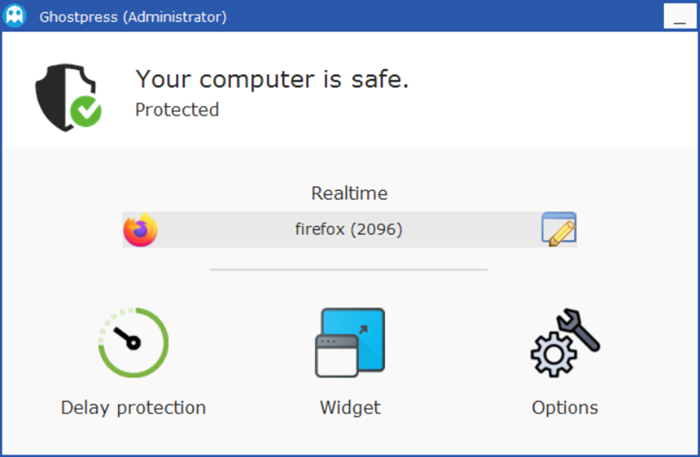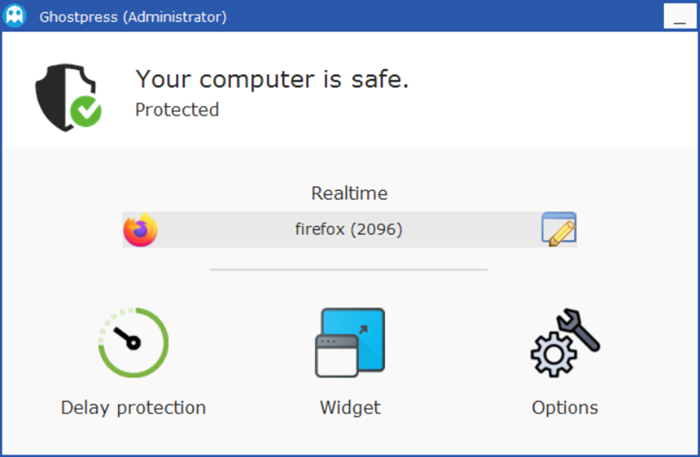Most modern antivirus software come with the functionality of keylogging detection, but Ghostpress specializes in this job. Ghostpress is free anti-keylogging software that can detect Keyloggers, and thus prevent them from capturing your keystrokes.
Ghostpress Anti-Keylogger Review
Ghostpress is a portable Keylogger detector freeware that does its job well. It hides and manipulates all your keystrokes on a low level so that any keylogging software will not be able to capture them. The program is very simple to use and does not involve many configurations. The big green circle indicates that all the security modules are up and running. You can click on that circle to disable all security modules and stop protection from keylogging software. The tool is customizable to some extent. You can head to the setting to customize the features of the tool. You can choose from many languages available irrespective of the system’s language. Automatic updates can be enabled so that the program keeps itself updated automatically. And ‘Start with Windows’ option is also available which can start the application every time you log on to Windows. Under the Security settings, you can find some essential security features that prevent any attacks to Ghostpress itself. Process protection can be enabled so that no one besides the administrator can stop the Ghostpress process. You can also set Delay protection which protects you from getting identified by your typing style. There is another feature available called ‘Prevent Hook Overwriting’. Many new keyloggers use hook overwriting and may bypass Ghostpress if this functionality has been disabled. The program comes with a built-in compatibility detector. It can automatically turn off protection in some scenarios such as while playing a full-screen DirectX game. For faster enabling/disabling of protection, Ghostpress comes with a nice widget. The widget can be configured to stay on top of all other windows. It displays the current status of security modules and allows a user to instantly turn on/off protection with just a click. The Whitelist feature in Ghostpress lets you choose the applications that should not be monitored and should be allowed keylogging. Ghostpress is a great tool. I tested it with the free version a Keylogger software and it performed pretty well. The Keylogger was not able to catch whatever I was typing; it could only catch the Shifts and the Enter key. If you access the internet from public computers or common computers, you can keep this tool in your USB drive to protect yourself from any keylogging scams. Click here to download Ghostpress.
What is the best anti-keylogger software?
For your information, there are many anti-keylogger software for Windows 11 and Windows 10. For example, you can use Zemana, Home Keylogger Free Edition, KidLogger, etc. However, if you are an all-in-one solution, you can opt for Ghostpress, which is mentioned in this article.
Does Windows have a built-in keylogger?
No, Windows doesn’t have an in-built keylogger application as of now. Whether you talk about Windows 11 or Windows 10, or any other version, you won’t find the keylogger in the system. However, Windows 11 and Windows 10 often intend to track and collect various information from the users.