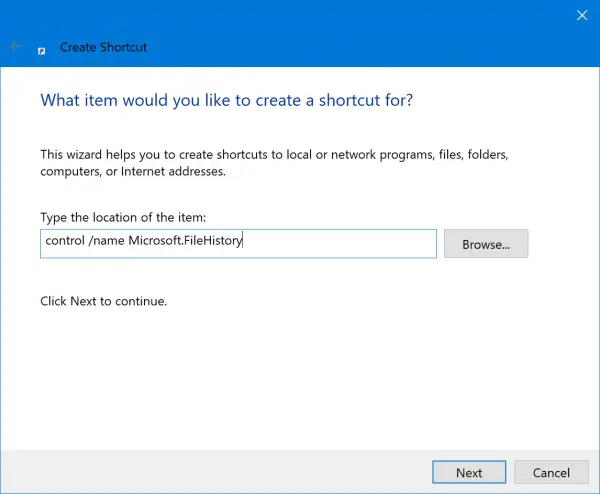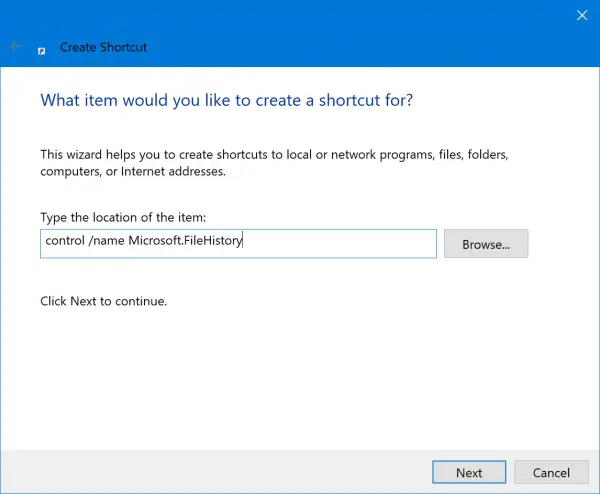Create a shortcut for File History on Windows 11/10
To create a desktop shortcut for opening the File History Control Panel applet on Windows 11/10: Right-click on the empty space and select New > Shortcut. In the mini window that appears type the following: Select Next. Type an appropriate name to label your new shortcut. Select Finish. You will have the shortcut created on your Desktop. You can now move it anywhere and use it to launch File History immediately. Read next: How to Backup and Restore files in Windows 11/10.