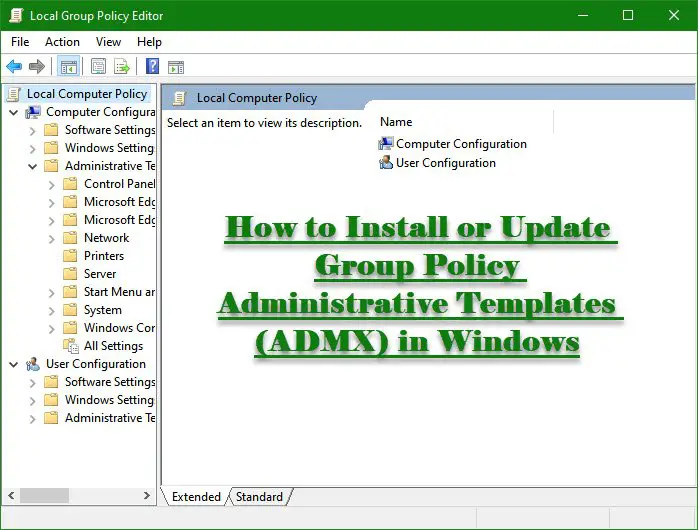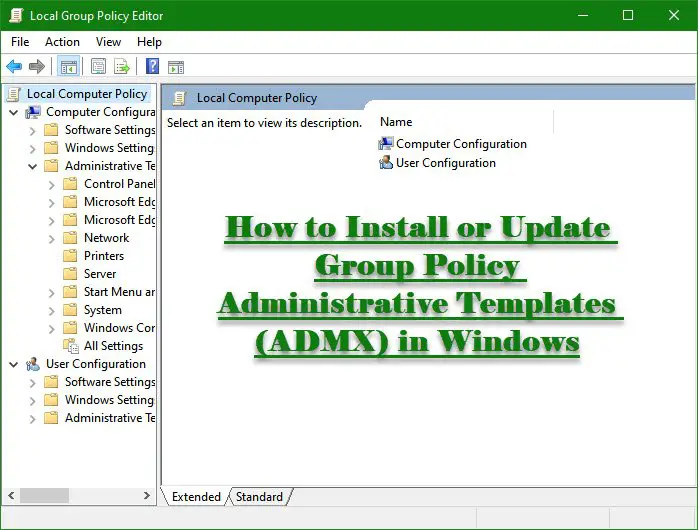What are Group Policy Administrative Templates?
To centralize users for better management in the Active Directory environment we use Group Policy Administrative Templates. At first, these files were used with an extension, .adm as they were text-markup files. But after the introduction of Windows Vista and Server 2003, XML-based Administrative Templates were introduced with .adml or .admx extension.
Download ADMX Templates for Windows 11Download Administrative Templates (.admx) for Windows 10.
Install or Update Group Policy Administrative Templates (ADMX) in Windows 11/10
Before installing the templates, we need to download them. You can download GPO Administrative Templates from microsoft.com Once you have downloaded the suitable file, go to the following locations. Copy the content and paste it into the GPO Central Store on your domain controller. There are few points that you should be aware of while doing the copy-paste action.
It is recommended to backup the PolicyDefinitions directory before replacing the files. So, you will be able to downgrade to the previous Administrative Template.There is no need for you to copy the adml file for all the languages. Just move those languages that your GPO editor is currently using.If your system is running Windows 10, there is no need for you to install the MSI file, just copy the administrative templates from “%WinDir%\PolicyDefinitions”
Next, create a new GPO in Group Policy Management Console and make sure it has the policy configuration from the latest Windows 11/10 build.
How to create a new GPO in Group Policy Management Console
To create a new GPO: You can now deploy the new GPO template in your clients and you will be good to go. Similarly, you can install new administrative templates.
How do I import GPO Administrative Template Files
We will see how to import a pcoip.adm file. You can follow the given instructions to do the same. Read: Download Administrative Templates for Office 2019, Office 365 ProPlus. This way you will easily import GPO Administrative Template files. That’s it! Read Next: Managing Central Store for Group Policy Administrative Templates in Windows.