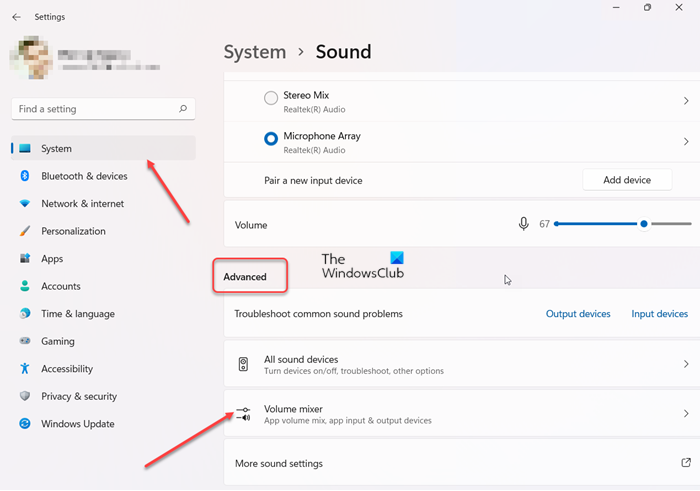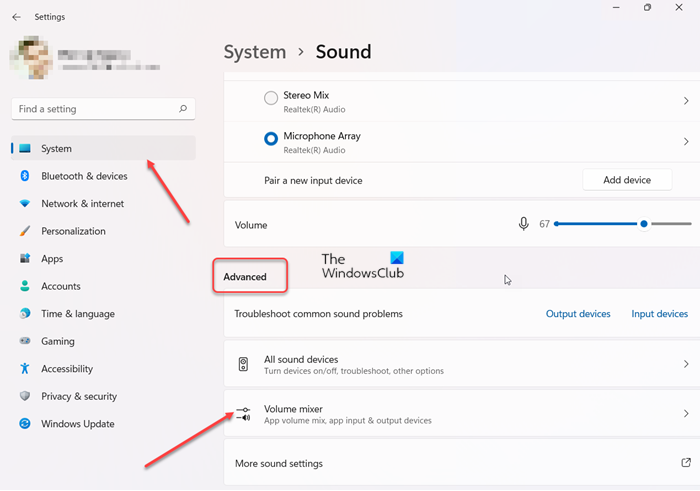Reset App Volume and Device Preferences in Windows 11
The reason why you would want to reset is that it can get annoying. You may have set them to lower knowingly or unknowingly, and now you want them back to default. Follow the steps to reset app volume and device preferences.
When you do that, Windows will bring it back to the default. The screen will refresh for a second, and it should be back.
Reset App Volume & Device Preferences in Windows 10
Follow the steps to reset app volume and device preferences.
Since you are here, if you are having trouble with any particular app, you can change the volume individually instead of doing a reset.
In case you cannot find your app listed, then its because it is not open. You can only change or customize the volume and device preference only when they are open. So if you want, you can preconfigure sound settings for all the apps in advance. If you still face any issue, I would recommend you to run the Audio Troubleshooter. It usually fixes the problem unless you have too many audio devices connected.
What is Volume mixer in Windows?
It’s a ‘Sound’ setting in Windows that allows you to choose the output or input device (such as external speakers or microphone). Besides, you can also use the same to adjust the volume for each app, currently in use. In case you cannot find your app listed, chances are the app is closed. You can only change or customize the volume and device preference only when they are open.