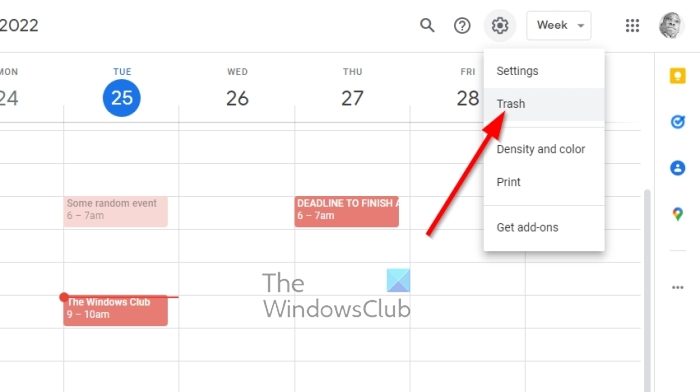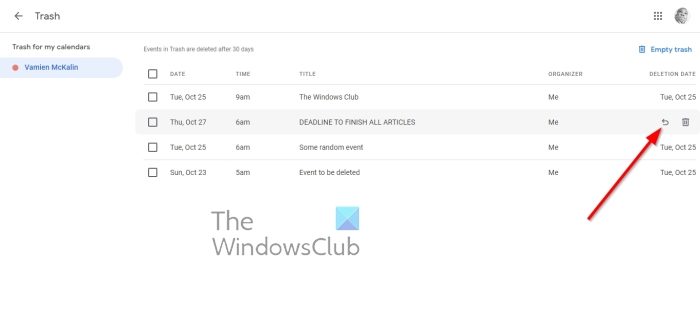Here’s the thing, whenever an event is deleted from the Google Calendar, it is set directly to the Trash. If not permanently deleted right after, then the event will stay in the Trash for 30 days before going away for good. So, as it stands, every Google Calendar user has a maximum of 30 days to decide whether or not a deleted event is important enough to be rescued from the damned. Additionally, we must note that the ability to restore deleted Google Calendar events is only possible via the web.
How to restore a deleted Google Calendar event?
Follow the steps laid out here to view and retrieve deleted Events in Google Calendar: To begin, you must open your web browser of choice since this task must be accomplished on the web. So launch your web browser and navigate to the following URL: calendar.google.com/calendar Once that is done, please sign in with your official Google credentials if needed. The next step from there is to find your way to the Trash box. This is quite easy to get done, so follow along.
From the main menu, click on the Gear icon.It is located at the top-right corner of the screen.From the dropdown menu, please click on Trash.
From within the Trash area, you should see all the events and whatever else that have been deleted from Google Calendar in the last 30-days. Let us look at how to restore these events back to their rightful place.
Hover the mouse cursor over an event.Look to the right of the event and click the Restore icon.For those who want to restore several events, you must tick the boxes to the left.Finally, click on the Restore icon to complete the task.
Once done, all events will be returned to Google Calendar without changes.
How to delete Google Calendar events permanently
If you’re not interested in waiting for 30 days in order for events to be deleted for good, then you have the option to manually intervene. This is easy, so simply follow the steps laid out below: As stated above, once an event is deleted from the Trash area, you won’t be able to reclaim it again, so please keep that in mind. READ: How to add Google Calendar to Windows 11 Taskbar
How do I retrieve deleted calendar entries?
To retrieve deleted calendar entries on Google Calendar, you can follow the above-mentioned guide. In simple words, it is required to open the Trash on Google Calendar. As it moves all deleted entries to the Trash, you can restore removed ones from Trash easily.
How do I recover a deleted Google Calendar event on my phone?
To recover a deleted Google Calendar event on your phone, you can need to go through the same steps as above. As Google Calendar app has the Trash option on Android and iOS mobiles, you can get those back using the same method. You can find the Trash menu by tapping on the menu button.