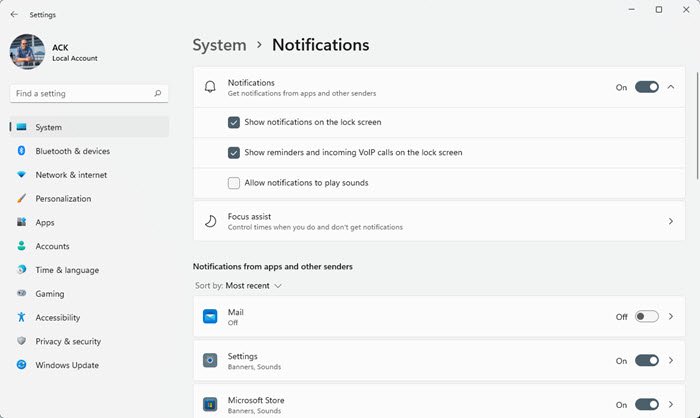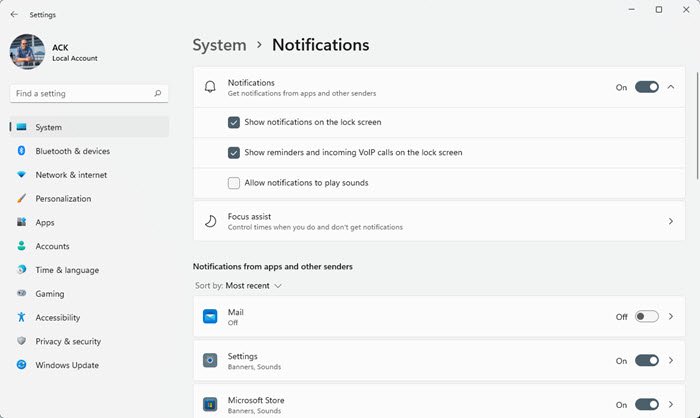How to view Old Notifications in Windows 11
To retrieve and view Old Notifications in Windows 11, do the following:
View Old Notification History in Windows 10
Do the following to retrieve and view the old Notifications in Windows 10: Now you can manage notifications by clicking on Manage notifications or you can go to Notifications and Action Settings from Settings > System > Notifications and Actions.
Ensure that Get notifications from apps and other senders are turned on.
You can scroll down and look at the list of apps to select the ones for which you want notifications. It is near impossible to view old notifications if this setting is not turned on in the system settings. The system has removed them completely. Also, it might be the case the data stored in the history is too large. You can also access the system log to view data on a system level. Hoping that the above-mentioned suggestions assist you in viewing old notifications.