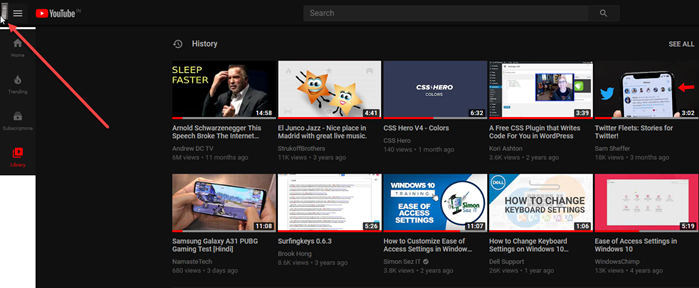Improve YouTube Streaming & Experience
Whether a media is generated specifically for its target audience or for general purposes, YouTube supports varied and reliable content. A lot of YouTube add-ons are also available for your browser, but you can’t use every single one of them. So, we have listed a few Chrome, Edge, and Firefox extensions that can help improve your YouTube experience drastically. Read the detailed descriptions below.
1] ImprovedTube
ImprovedTube Chrome extension is really useful and offers a lot of options to customize YouTube. For example, you can watch the video at your own pace by switching to the ‘Player‘ tab and then adjusting the speed as per your convenience. Some people may not like the extension pausing the video automatically when they click off the tab or switch to a different program outside of Chrome. However, it should be noted, pausing when you change tabs is intentional and is an option that you can disable anytime you want. the settings page is incredibly intuitive.
2] Magic Actions for YouTube
‘Magic Actions‘ is very easy to use! Simply add the extension to Firefox or Chrome and let it work its magic! The extension lets you create Cinema with Light effects around the player. There are over 40 pre-configured color themes. In addition, there are separate viewing modes,
DayNight
The Mouse Wheel for volume control lets you adjust the desired level of volume by placing the mouse over screen and scrolling either up or down to increase or decrease the volume. Download Magic Actions for Chrome or Firefox.
3] Lyrics Here
The extension is capable of displaying lyrics for YouTube videos in the same windows. It is available for both browsers – Chrome and Firefox.
4] YouTube Smart Pause
The extension as the name suggests lets users pause their video when you switch to a different tab or when the current tab becomes inactive. The good part is it works even when the tab is not Youtube. Eg: Facebook. Like Lyrics Here, YouTube Smart Pause is available for Chrome. Read: How to install Chrome extensions on Edge browser.
5] Turn off the lights
Turn Off the Lights extension offers what other extensions fail to offer. It supports the Theater mode feature. When enabled, it fades out everything on the page except the video giving you a true cinema feel. Additionally, the color of the fade is not just limited to black color. You can adjust it to the color of your choice. Try Turn off the lights for Chrome and Firefox. TIP: Take a look at these YouTube extensions for Chrome to improve viewing experience too. Did I miss something?