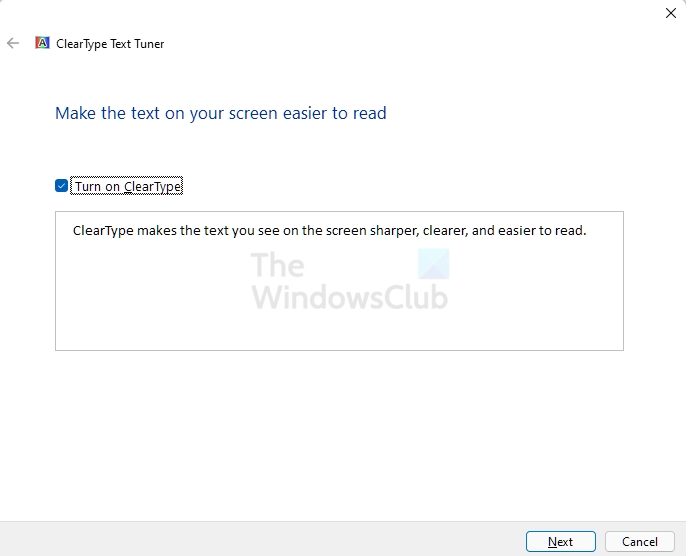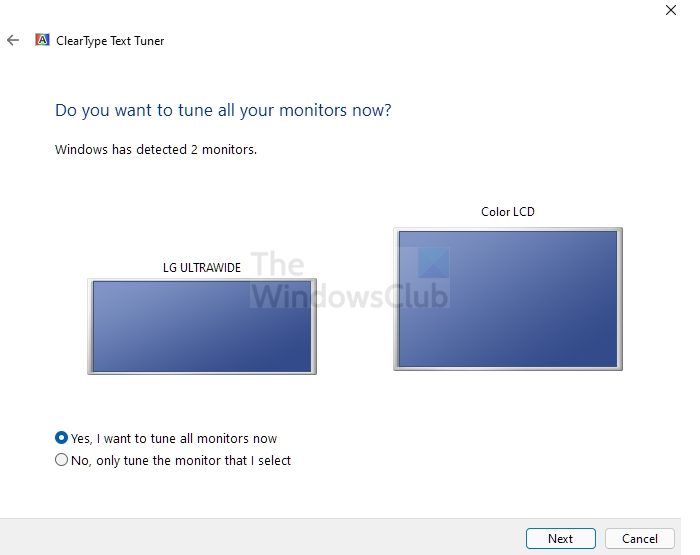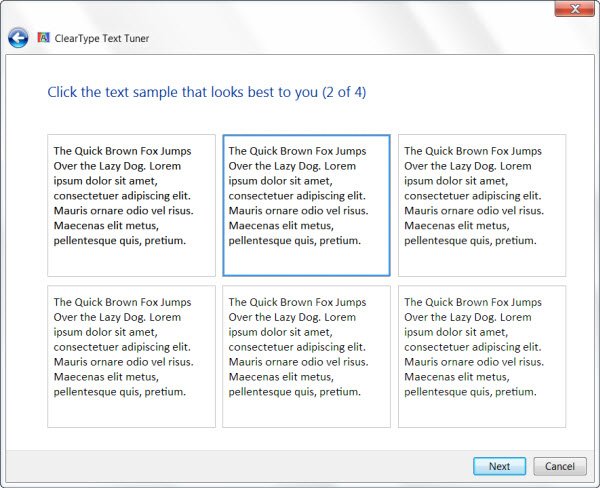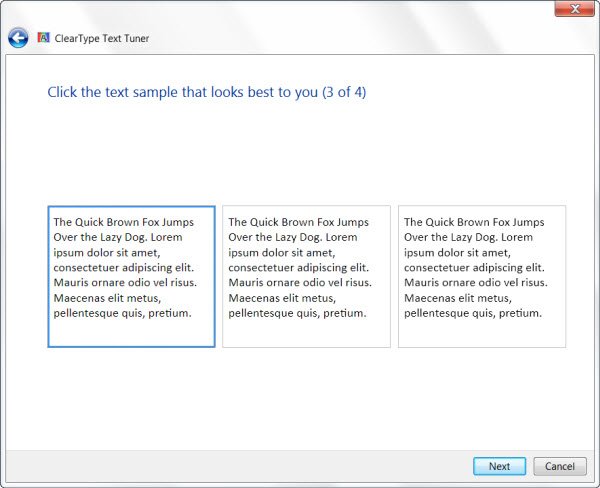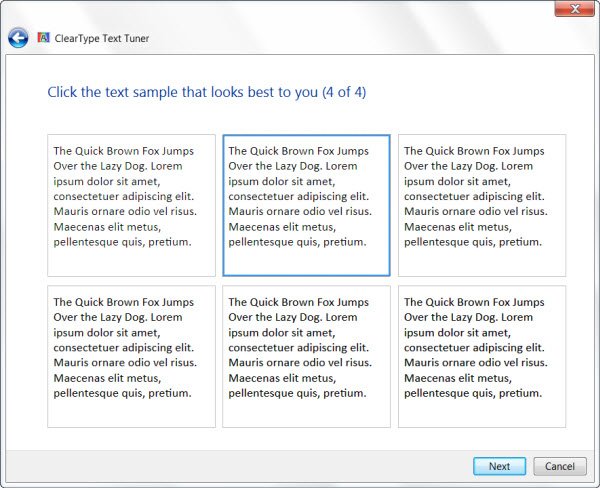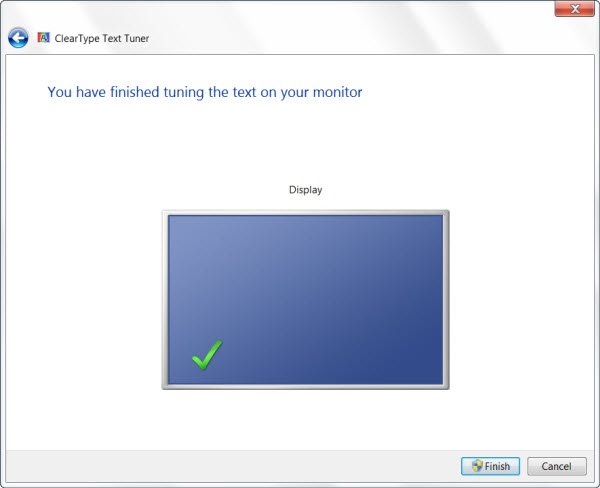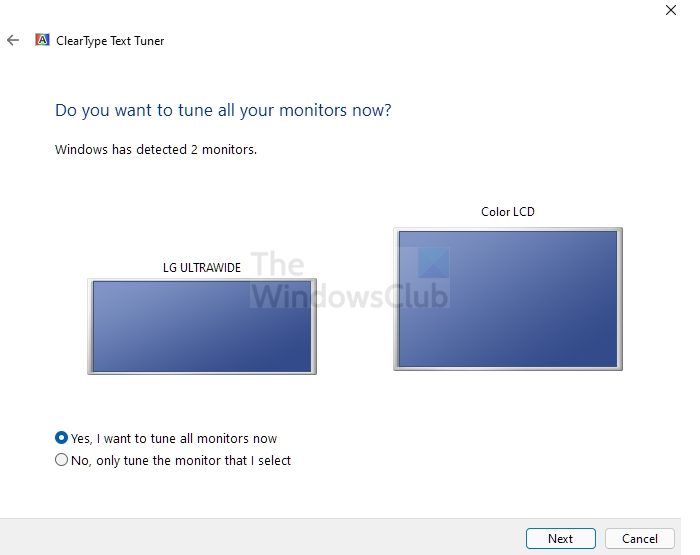Make Text easier to read using ClearType Tuner
Windows 11/10 has an in-built ClearType tuner. Let us understand how to turn it ON and use it :
Click on the Start button and type Win + SIn the start search box, type cleartype or cttune.exe and hit Enter to open the ClearType Text Tuner.
Click on Finish. That’s it! Now you should be able to view the text in a better way. It should be clearer than earlier text views. If you cannot figure out any difference, either your monitor doesn’t have a video card that supports color settings of at least 256-bit colors, or ClearType is already turned on and tweaked at its best. If you have any questions, please do let us know! Check this post if your desktop applications & fonts appear blurred in Windows 11/10.
What is ClearType text?
Microsoft’s ClearType software technology makes text on LCDs more legible, including on laptop screens, Pocket PCs, and flat panel monitors. It gives your computer screen words the same level of sharpness and clarity as if they were printed on a piece of paper.
Are 4K monitors good for text?
No, unless you scale everything up, without which text would be hard to read, and onscreen buttons would be difficult to click. Display scaling makes onscreen elements, like windows, buttons, and text, appear more prominent, making them easier to see and use.