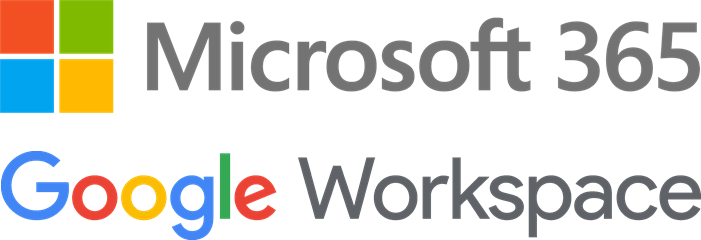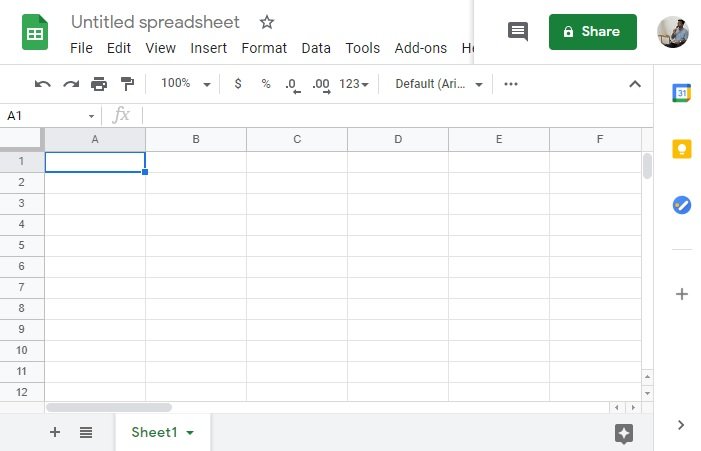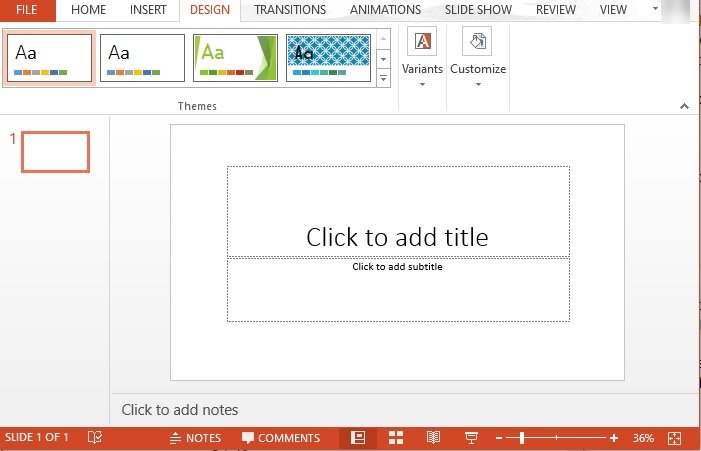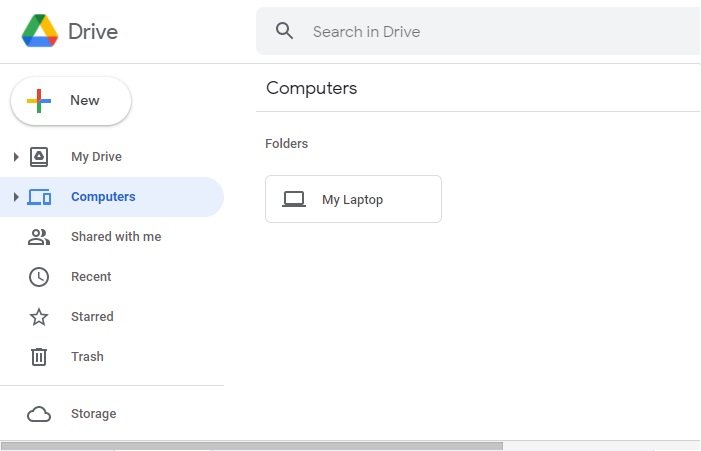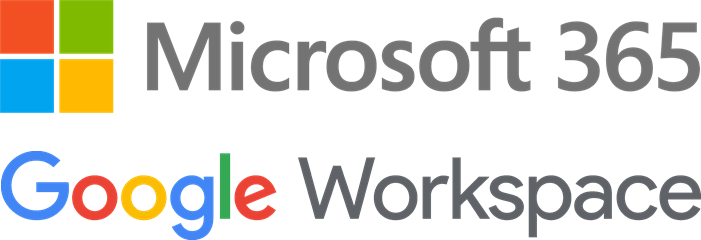Microsoft 365 vs Google Workplace
Both Microsoft 365 (formerly Office 365) and Google Workspace (formerly G Suite) are some of the best productivity software in the market and you can not go wrong with either of them. Both of them have essential software such as Cloud Storage, Document Creation, etc that can help you in efficiently managing your professional life. Some of the similarities between Microsoft 365 and Google Workplace are:
Video ConferencingCalendar ManagementDocument, SpreadSheet, and PresentationFile ManagementTeamsCloud Service
Even though they both do the same thing but the experience may vary depending as they both have some similarities as well as some different tools. Fun Fact: another similarity between the two is that they both underwent a name change, Microsoft 365 was earlier called Office 365, however, Google Workplace was called G Suite. We are going to compare these two on the following grounds: Let us discuss them in detail.
Document Creation: Word vs Docs
One of the OGs MS Word is up against Google Docs. MS Word is older and more feature-rich of the two, it has industry-leading tools such as citation, comments, built-in template, auto-correction, etc that have helped Microsoft in dominating the market for ages. On the other hand, Google Docs is a younger and lighter alternative to MS Words. It has new features such as collaboration that allow multiple people to work on a document. They have most of the features similar to MS Word and can be a good alternative for light users. That being said, MS Word is clearly the more powerful software, it has more tools and features that a professional can find useful. However, you have to decide whether you give more value to productivity or collaboration because if MS Word is focused on the prior, Docs is better for collaboration.
SpreadSheet: Excel vs Sheets
An app to manage records and do some mathematical calculations is a must-have for almost all types of businesses, therefore, both Microsoft 365 and Google Workplace offers their version of SpreadSheet apps, Excel and Sheet respectively. However, Excel is an OG in this department as Microsoft has perfected the app a decade ago and has kept on adding new features to the same. It is a one-stop-shop for creating budgets, mark sheets, and many other data entry activities that require you to play with numbers. Google on the other hand has built a simple solution that just works. They do not have any tools like Excel but most users do not use them. However, we need to admit that Google is catching up, they are closing in, but they need to improve quite a lot to compete with MS Excel. That being said, we can not choose a clear winner here. Google Sheet lacks some essential features but at the same time, they are better suited for collaboration which can be important for some people. MS Excel does all the thing Sheet excluding collaboration on top of some Excel exclusive features.
Slideshow Presentation: PowerPoint vs Slides
One can not climb the corporate ladder without good SlideShow Presentation software, lucky for you, both Google and Microsoft have created their own versions, Slides and PowerPoint respectively, and they both are great. Just like Word and Excel, Microsoft’s PowerPoint has been ruling the market for ages. They started as an excellent software to create SlideShow Presentation and have kept on growing. They have animations, transitions, and dozens of different tools to make you and your content stand out from the crowd. On the other hand, Google’s Slides is a decent software to create Slideshow Presentation. They probably have the best collaboration tool in the market but they can’t compete with MS PowerPoint when it comes to variety. It’s not like they don’t have adequate tools, it’s just the fact Microsoft is so far ahead of the competition that they both are somewhat incomparable. So, we can say that MS PowerPoint is a clear winner in the battle. That being said, you won’t go wrong by choosing Slides to create a simple SlideShow Presentation.
Business Email: Outlook vs Gmail
It may seem like Microsoft is going to sweep all the land in this war between Microsoft 365 and Google Workplace. But this is the section where Google Workplace is starting to regain some ground. Outlook is good and probably one of the most famous mailing services in the market. They have 50GB of storage capacity (without the inclusion of attachment). With a maximum file size of 150 MB and a recipient count of 500 Outlook is a decent option for a business email. That being said, Gmail probably is the superior of the two. They have billions of active users all around the world. One can send a mail to 500 people at a time, however, the maximum file size is just 25 MB but one can send bigger files as a Google Drive attachment. MS Outlook is a decent option for Business Email but Gmail is the better of the two.
Cloud Storage: OneDrive vs Google Drive
Cloud Storage is very important in this world of the Internet. It has replaced most of the physical storage devices such as Pendrive, DVD, HDD, etc. Therefore, choosing a Cloud Storage service is very important. Microsoft OneDrive is one of the best cloud storage services in the market. They give 1TB for personal cloud storage. However, the capacity can be increased by opting for a five-user Enterprise account. Google Drive is one of the most popular cloud storage services because of the popularity of Android Smartphones and Tablets. They offer 30 GB to Basic accounts and unlimited storage to Business and Enterprise subscription plans (they should have at least 5 users). One can not go wrong with either of the two. To pick the best one you need to check the pricing. While discussing Cloud Storage we must consider the fact that most Android phones use Google Drive except for Samsung as they are one of the very few phone manufacturers using OneDrive as their backup system.
Pricing
Pricing is an important factor that can shape your decision. However, it is not as simple as the other factors discussed in this article.
Google Workplace Pricing
Google has tried to simplify its subscription services for you without compromising on options. They have four plans:
Business Starter: At $6 per user per month you will get a custom email, video meeting service with a maximum of 100 participants, 30 GB cloud storage per user, and many more.Business Standard: At $12 per user per month you will get a custom email, video meeting with a maximum of 150 participants with the option to record the meeting, 1 TB cloud storage per user, and many more.Business Plus: At $18 per user per month you will get a custom email, eDiscovery, 250 participants video conferencing with recording and attendance tracking, 5 TB cloud storage, and many more.Enterprise – Custom pricing and tools.
All the Google Workplace plans come with different services that may appeal to different audiences.
Microsoft 365 Pricing
Microsoft has a very complex pricing structure that may confuse you a bit, but the upside is that you get a lot more options to choose from. Let’s simplify it a bit:
Microsoft 365 Business Basic: At $5 per month you will get a business email, OneDrive cloud storage, Teams, web and mobile version of Word, PowerPoint, Excel, and Outlook.Microsoft 365 Apps: At $8.25 a month you will get 1 TB of OneDrive cloud service, Offline version of Word, PowerPoint, Excel, Outlook, Publisher, Access, and many more.Microsoft 365 Business Standard: At $12.50 a month you will get an Offline version of Word, PowerPoint, Excel, Outlook, Publisher, Access, and web services such as OneDrive cloud storage, Team, SharePoint, Exchange, and many more.Microsoft 365 Business Premium: At $20 a month it has all the features that its cheaper version has such as Offline version of Word, PowerPoint, Excel, Outlook, Publisher, Access, and web services such as OneDrive cloud storage, Team, SharePoint, Exchange plus some exclusive tools such as Intune and Azure Information Protection.Microsoft 365 E1: At $10 a month we have a basic solution for Enterprises. With this pack, you will get 1 TB of OneDrive Cloud Storage and all web and mobile apps of Microsoft 365.Microsoft 365 E3: At $ 20 a month you will get desktop applications of Microsoft 365, a maximum mailbox size of 100 GB per user, and many other things.Microsoft 365 F5: At $35 a month you will get all the features of E3 plus enhanced security and video capability.
One thing to note while talking about the Microsoft 365 plans and Microsoft365 Enterprise plans is that they only offer annual subscriptions.
Conclusion
Choosing a clear winner in this battle, Microsoft 365 vs Google Workplace, is not possible. But after looking at their services we have boiled everything down to just one statement. Google Workplace might be better for collaboration whereas Microsoft 365 is better at the rest. Your views?