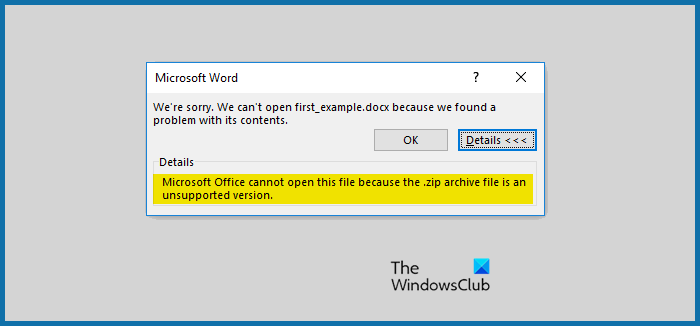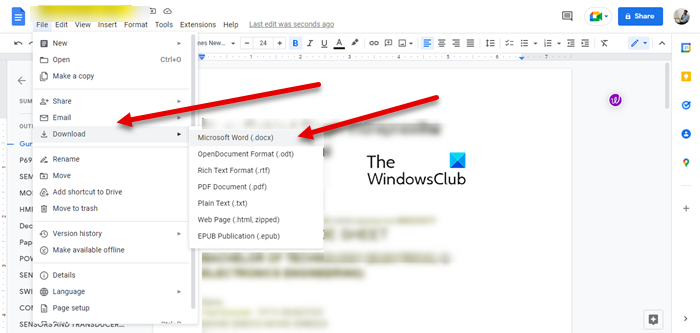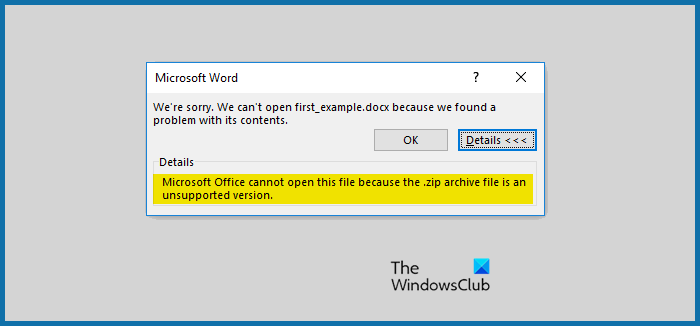In this article, we are going to see some solutions and workaround so that you can view your important document.
Microsoft Office cannot open this file because the .zip archive file is an unsupported version
If you are seeing “Microsoft Office cannot open this file because the .zip archive file is an unsupported version”, then check the following solutions to resolve the issue. Let us talk about them in detail.
1] Update Office
The issue can occur because of a bug. This bug can stop the Word app from opening your file. To fix it, we have to update the app suite and see if it helps. Open MS Word, and go to Account. Then click on Update Options > Update now. If there is an update available, it will be downloaded and installed. Hopefully, this will do the trick for you.
2] Change the extension to .doc
Next up, we should try to change the extension of your document from .docx to .doc. Then open it normally and see if it works. To change the extension, open the File Explorer, go to the location of the file, right-click on it and select Rename. Now, change the name to something and open the document. It should do the job for you.
3] Open the file using Google Docs and then redownload it
You can also try opening the file using Google Docs and then redownloading it in Word format. To do that, follow the prescribed steps. Once the file is downloaded, try opening it with MS Word and see if it opens or not.
4] Repair Office
You may also see the error code in question because of the corrupted Office. Well, we have an option to repair those files by following some easy steps. These are the steps you need to follow. Follow the on-screen instructions to repair the files. Hopefully, it will do the job for you.
Word cannot open this file because it is larger than 512 MegabytesWord cannot open the file because the file format does not match the file extensionMicrosoft Office cannot open this file because some parts are missing or invalidMicrosoft Office cannot open this file because there are problems with the contents.
How do I open an unsupported Word document?
Usually, when you open a document in Word, it changes it to work with the app. All you have to do is just open the file and it will be changed. So, click on File and select Open. Now, select the file you want to and just open it. If it’s still not opening check its extension, and make sure that it’s .doc or .docx. This will do the job for you.
How do you fix Microsoft Office Cannot open this file because some parts are missing?
If the Word says that some parts of the file are missing then it means that the file is probably corrupted. To fix it, you have to repair the file. You can use Word Repair Tool to do the same, following are the steps required to use it. Follow the on-screen instructions to complete the process. This will do the job for you. Also Read: Word experienced an error trying to open the file