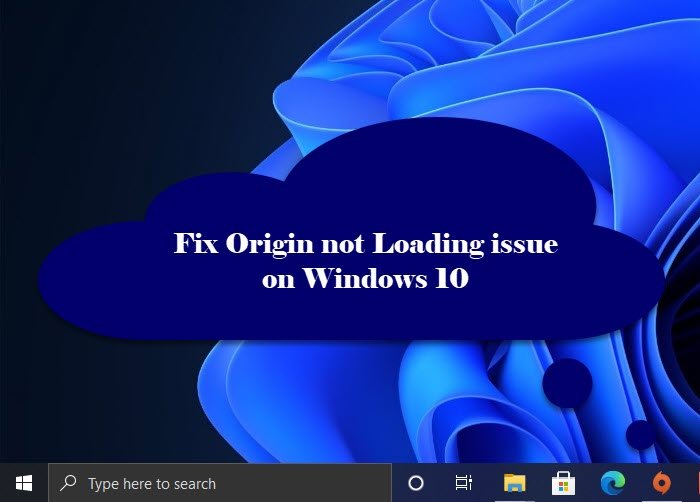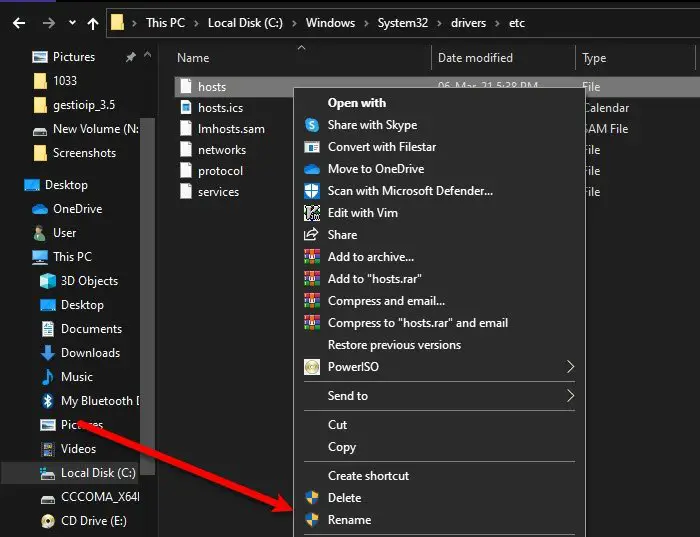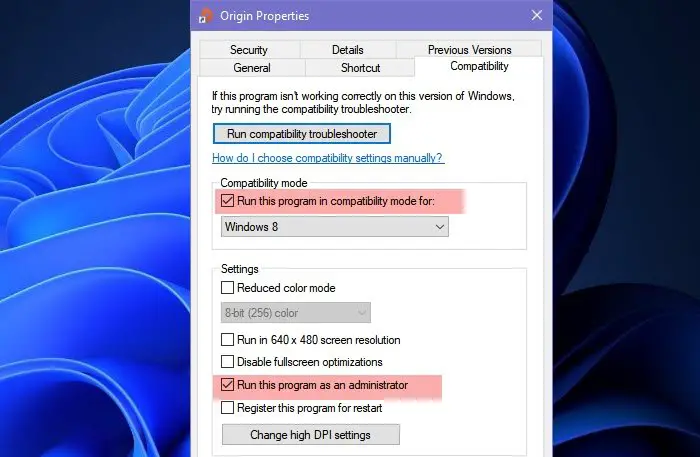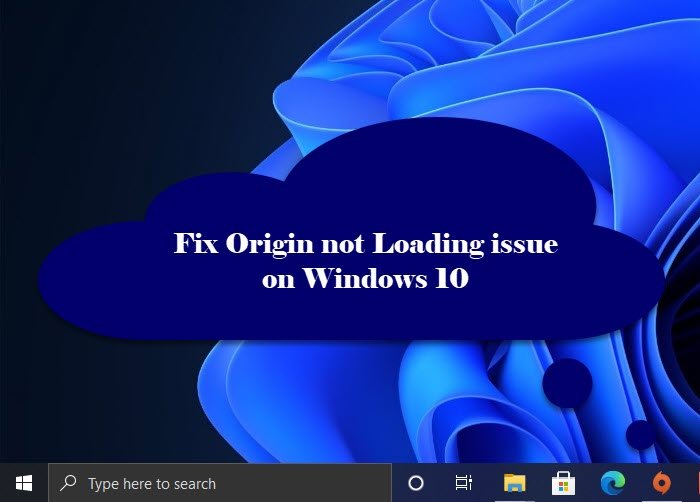Why isn’t Origin loading on Windows 10?
The reason behind this issue is still uncanny but for the most part, we can blame corrupted files, caches, and Origin Client for this precarious behavior. So, if you are facing this error, you should resolve these corrupted files to fix the error (will be discussed hereinafter). However, we will be giving solutions for every possible reason. So, let us resolve the error.
Origin not loading on Windows PC
These are the things you need to do to fix Origin not loading issue on Windows 10. Let us talk about them in detail.
1] Clear Origin Cache
Start your troubleshooting journey by clearing the Origin cache from the location of the Origin stored on your computer. It is pretty easy, you just need to follow the given steps and you will be good to go. Now, reboot your system, restart the Origin Client application on it and check if the issue persists.
2] Recreate Windows 10 Host file
The Host file in your computer is responsible to redirect websites to their corresponding IP address. If it gets corrupted, Origin won’t work. So, if you are facing issues while opening Origin, try resetting the Host file. But first, we have to rename the existing Host file. For that, launch File Explorer and navigate to the following location. Now, right-click on Host, select Rename and name it “Host.bak”. To create a new Host file, launch Notepad and paste the following code. Name the file “host” and save it to the following location. Finally, restart your computer and check if the issue persists.
3] Run Origin in compatibility mode and as an administrator
Maybe the problem is because of the fact that you are not running Origin in compatibility mode and as an administrator. So, with the help of the following steps, run Origin in compatibility mode and as an administrator. Now, retry launching Origin on your computer, hopefully, you will succeed.
4] Reinstall Origin
If nothing works, you can uninstall Origin and reinstall its latest version as the error can be because of a corrupted installation package. To uninstall the app, go to Settings > Apps > Origin > Uninstall. After uninstalling, reinstall the application from origin.com and it will work perfectly. Hopefully, with these solutions, you can enjoy gaming on Origin. Read next: DirectX Setup Error: An internal error has occurred in Origin.