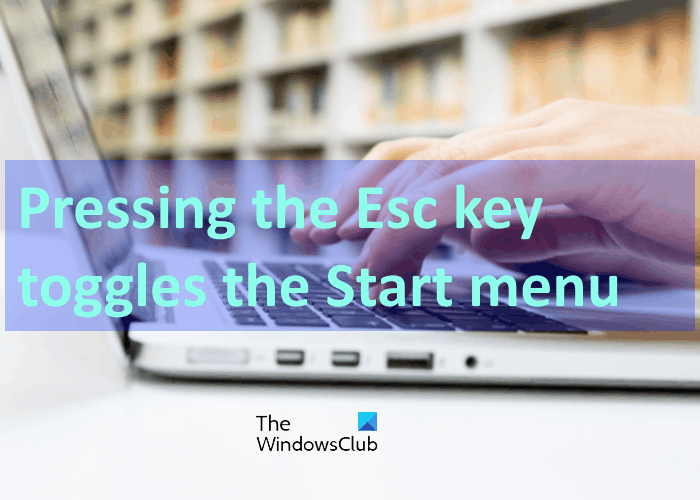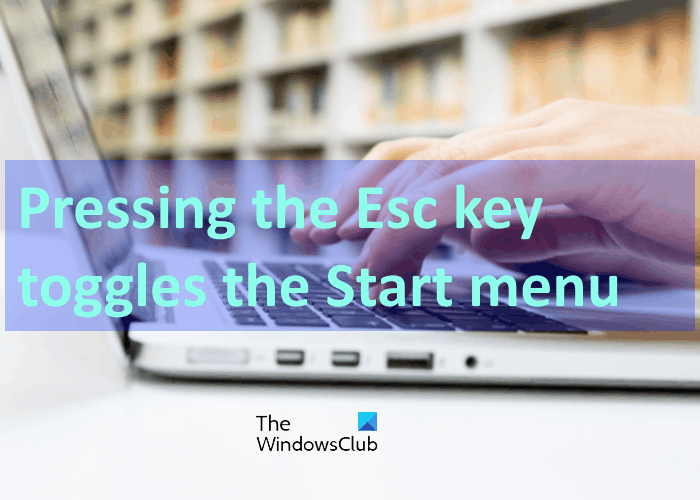Pressing Esc key opens Start menu in Windows 11/10
If this problem occurs on your Windows system, try the following troubleshooting methods:
1] Check if the Ctrl key is stuck
The Win key is the shortcut command to launch the Start menu. Almost all Windows users know this shortcut command. But you might not know that Ctrl + Esc keys also launch the Start menu. Hence, check whether the Ctrl key is stuck or not. There are many ways to check this. For example, if the web page on your browser is zooming in or out on moving the scroll wheel of the mouse without pressing the Ctrl key, the Ctrl key is stuck. If the Ctrl key is jammed, disconnect your keyboard and try to fix it. TIP: Pressing Ctrl+Esc key will also open the Start Menu – just as pressing the Win key will!
2] Run the Keyboard Troubleshooter
Windows 11/10 comes with several built-in troubleshooting tools, Keyboard troubleshooter is one of them. Run keyboard troubleshooter and see if it fixes the issue. If you are a Windows 11 user, follow the steps below to run the Keyboard troubleshooter on your system:
Windows 10 users may follow these steps:
To run the keyboard troubleshooter, follow the below-listed steps:
3] Disable the Sticky keys
According to the feedback of some users, the issue was fixed when they turned off the sticky keys. You can also check whether the sticky keys are enabled on your system. If you find them enabled, disable them and see if it helps.
4] Reset BIOS to factory settings.
You can also try to reset the BIOS of your system to factory settings and see if it solves the problem.
5] Change the keyboard
If none of the above methods helped you, the problem might be with your keyboard. Check the PC with another keyboard, and the keyboard with another PC. Consider replacing it if it’s a keyboard hardware issue.
Hope this helps. Related posts:
Keyboard typing wrong lettersKeyboard Key Stuck and keeps typing the same letter continuously.