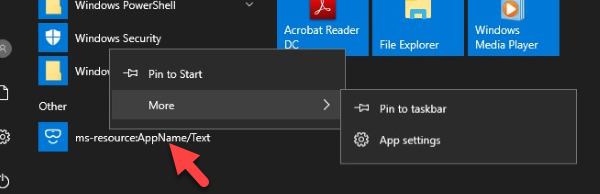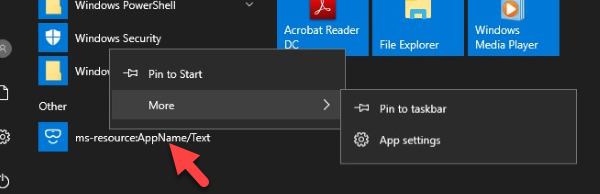The good news is, there’s no cause for alarm. This item is pretty much harmless because it’s certainly not a Virus or RAT, and it does not in any way whatsoever affect the performance of your system. So this leads us to the question, what is ms-Resource:AppName/Text in Windows 10 Start Menu?
What is ms-resource:AppName/Text item in All apps Start Menu
ms-resource:AppName/Text may be a trace from a built-in application that’s been removed during the upgrade installation. Now let’s take a look at two cases in point. A Windows 10 user reports as follows- According to another Windows 10 user-
How to delete ms-resource:AppName/Text entry
If you see ms-resource:AppName/Text or ms-resource:appDisplayName items in Start Menu All Apps in Windows 10, then you can remove it by following these instructions. 1] Launch PowerShell in elevated mode. 2] In the prompt, copy, and paste the command below and hit Enter: 3] Terminate explorer.exe process. 4] Back on the PowerShell environment, copy and paste the command below and hit Enter: The command will put you on the directory inside your profile dir, as below 5] Now in the PowerShell environment, run the command below: 6] Restart explorer.exe. The rogue start menu item should be gone. Alternate way Alternatively, you can copy and paste the following into Notepad and save it as (All files) .bat file. Then run it with admin rights: This fix applies to similar rogue entries but with a different name, e.g; ms-resource:appDisplayName.
How do I remove the MS-resource application list name?
You can use Windows PowerShell to remove the ms-resource application list name from Windows 11/10 PC. For that, you need to enter the Remove-AppPackage -AllUsers parameter in the PowerShell. Following that, you must stop the File Explorer process using Task Manager and enter the following command in PowerShell: Next, navigate to this path in PowerShell: And run this command: Once done, you can restart the Windows Explorer process. That’s it, folks on how to get rid of the pesky bug!